Why there’s Dollar Sign ‘$’ on Hybrid Azure AD Join Devices
This community post explained the scenario of why the ‘$’ present after the Hybrid Azure AD Join device name, and also provided the solution:
The presence of a dollar sign ($) character at the end of the names on Hybrid-Joined Azure AD devices is due to a synchronization issue between on-premises Active Directory (AD) and Azure AD. When a computer is initially joined to the domain, the display name attribute in on-premises AD is often not set.

Causing Azure AD Connect to use the Common Name (CN) attribute as the display name in Azure AD.
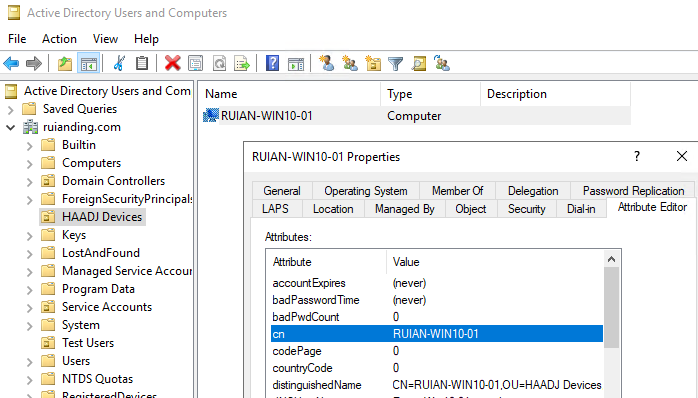
The scenario arises when a computer is renamed in the operating system. In on-premises AD, when a computer is renamed, the display name attribute is updated, and a dollar sign is appended to it. This updated attribute is then synchronized to Azure AD, resulting in the dollar sign appearing in the display name of the Azure AD device.
To resolve this issue and ensure consistent display names between on-premises AD and Azure AD, a custom synchronization rule can be created in Azure AD Connect. This rule calculates the display name using the left portion of the Fully Qualified Domain Name (FQDN) attribute (dNSHostName) and converts it to uppercase. This rule ensures that the dollar sign is not included in the display name in Azure AD.
The process involves configuring Azure AD Connect to synchronize the dNSHostName attribute, creating a custom synchronization rule that calculates the display name based on the dNSHostName attribute, and running a full synchronization cycle to apply the changes. This custom rule overrides the default behavior and ensures that both on-premises AD and Azure AD display names match without the dollar sign character.