A Guide to Log Files – Microsoft Entra (Azure AD) Connect Health
The Microsoft Entra Connect Health emerges as an indispensable tool. It offers comprehensive monitoring and insights into the health of your Azure AD Connect & AD FS infrastructure. This tool is especially crucial for organizations leveraging hybrid identities, ensuring seamless integration and operation between on-premises and cloud environments.
The installation logs for Azure AD Connect Health are stored in a specific directory on the server where the installation is performed. The path is typically C:\Users\<username>\AppData\Local\Temp.
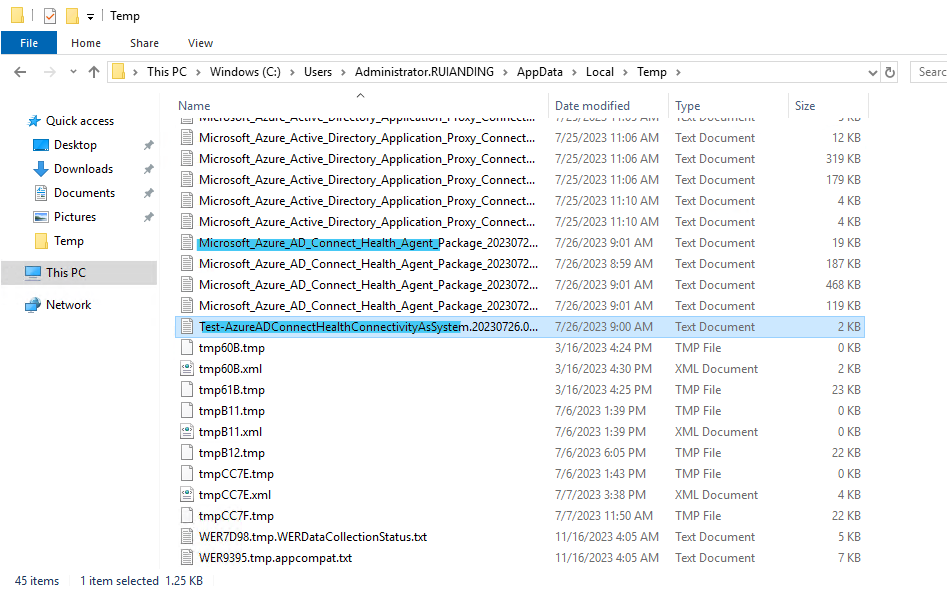
Related Articles:
Install the Microsoft Entra Connect Health agents in Microsoft Entra ID | Microsoft Learn
Using Microsoft Entra Connect Health with AD FS | Microsoft Learn