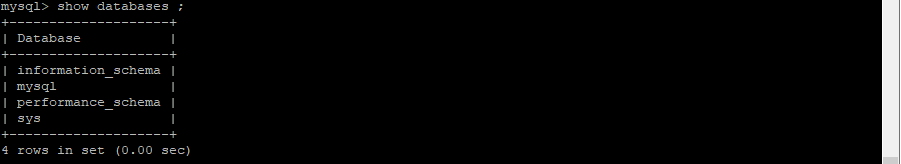MySQL-003 Install MySQL in Linux Distribution
Install MySQL
The following command will be used to install the MySQL
sudo apt install mysql-server
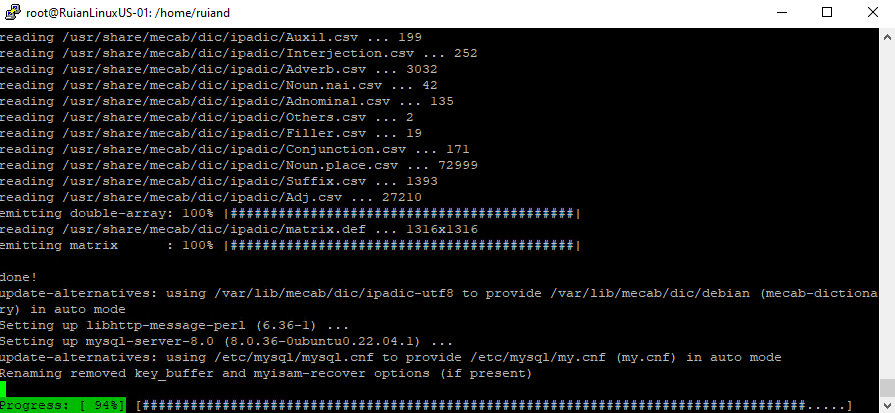
Verify the Installation
systemctl status mysql
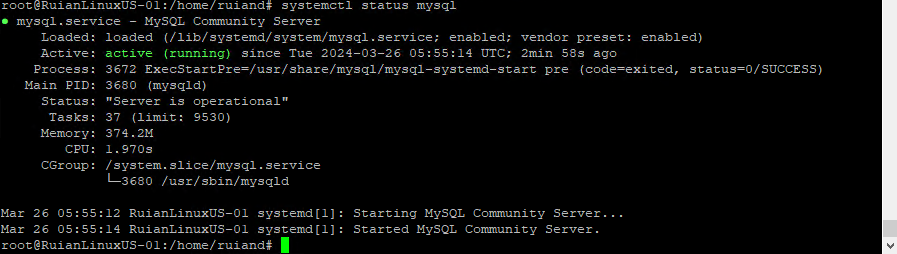
Secure the Installation
Run the following command to process the secure installation.
sudo mysql_secure_installation
The next prompt will ask for the secure level of password validation policy
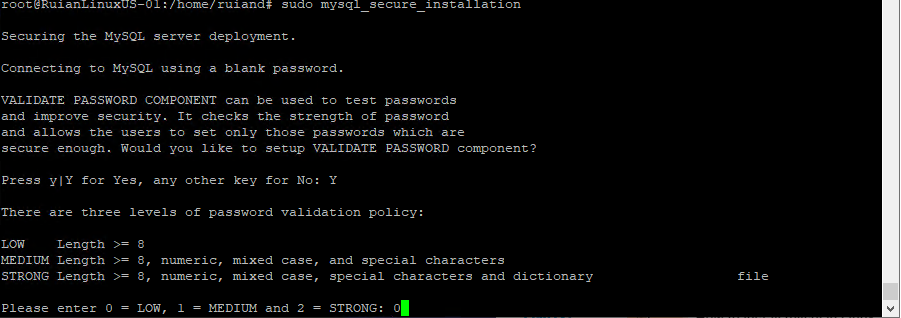
In my test environment, it says skipping password set as I am authenticated with root.
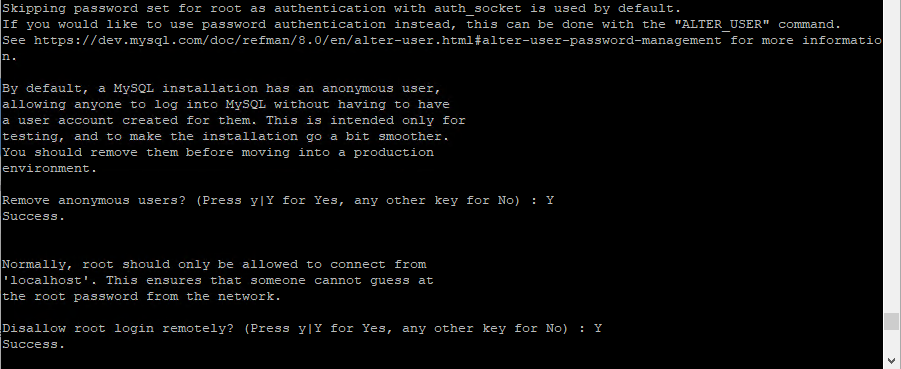
Test MySQL Shell
sudo mysql
Show databases
show databases;