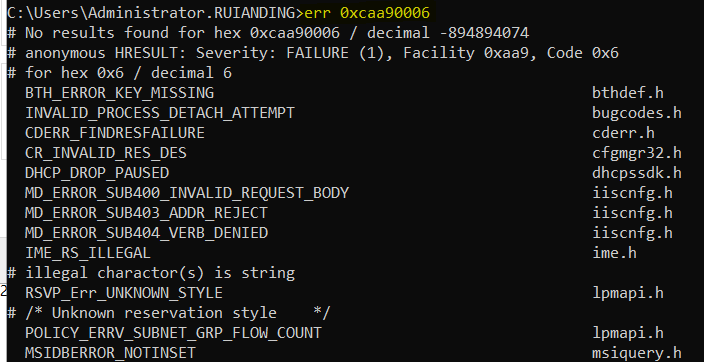Use Microsoft Error Lookup Tool to Decode MS Error Codes
The Error Lookup Tool, also known as “ERR”, is a command-line tool to decode many Microsoft error codes. It does not require elevation and is very easy to use.
You can download it using the link provided below:
Download Microsoft Error Lookup Tool from Official Microsoft Download Center
Add the Path as an Environment Variable to Save Your Time
1. Create a new folder and place the downloaded .exe file into it.
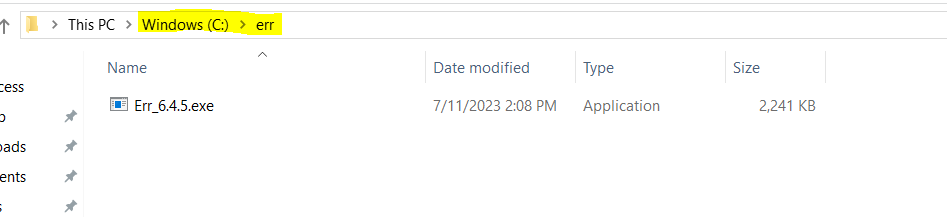
2. Rename the .exe file to “Err.exe”
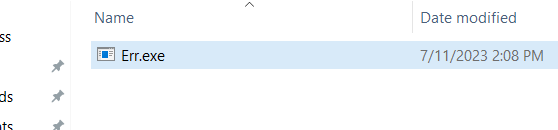
3. Set up the system environment variable.
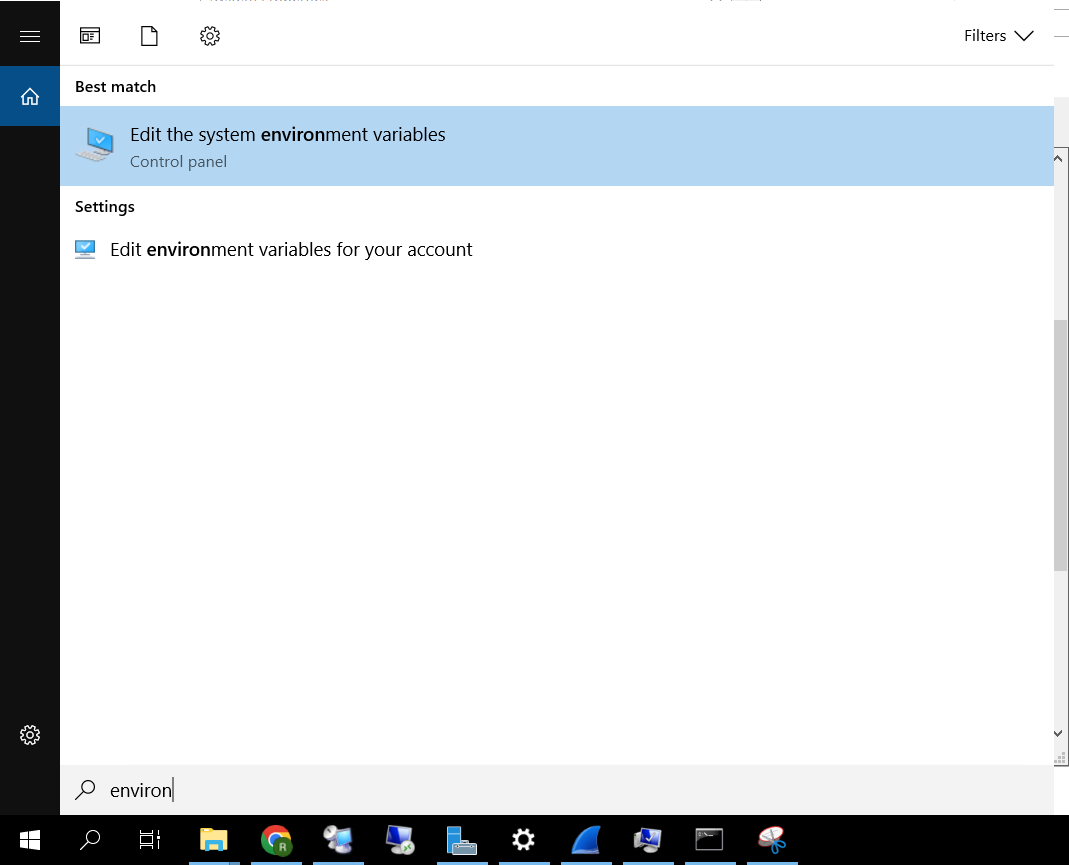
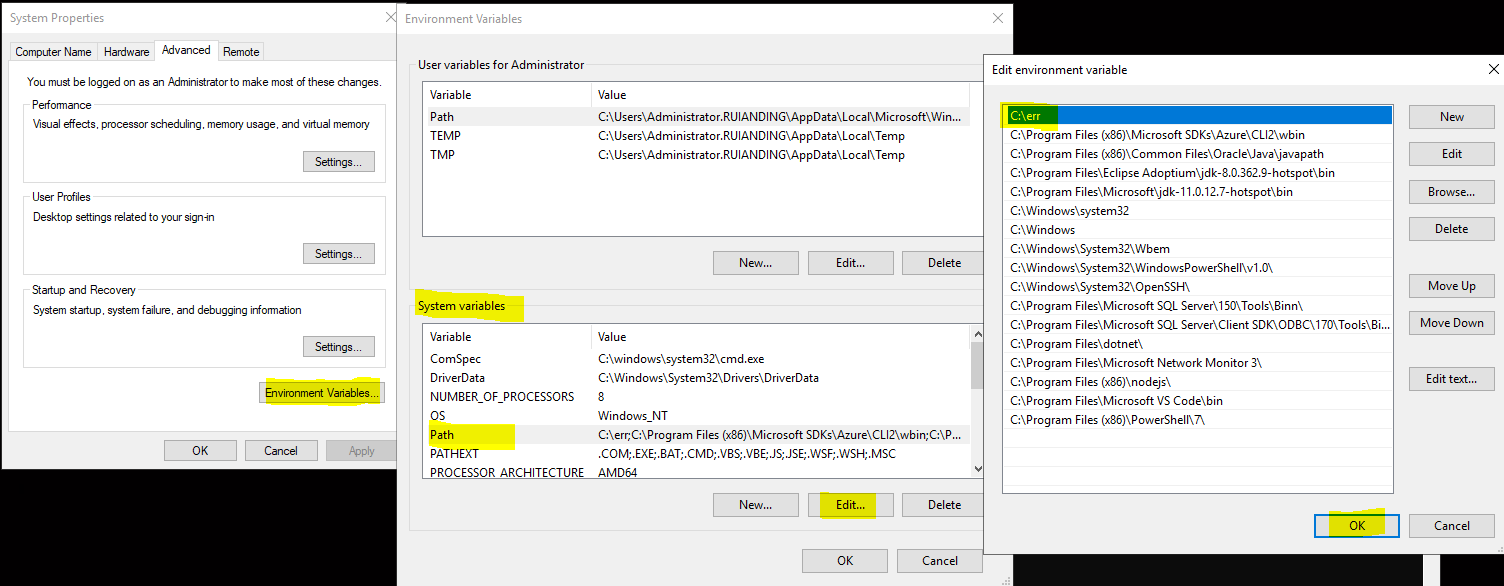
4. To decode errors in the future, simply open the Command Prompt (CMD) or PowerShell and use the newly set up error decoder: